So if you decide to apply for Rain 5G then there are a few things you need to know before applying. many people have been asking how is the rain internet and to answer that question I would say it has been working well with me but of course, some people have been complaining about Rain. there are a few factors to consider also so no need to worry.
It’s important to keep in mind that Rain is still a relatively new player in the market. However, I’m impressed with their services so far. It’s worth noting that Rain was the first internet service provider to roll out 5G internet, which is a significant achievement. In my opinion, they’re doing an amazing job.
Rain launched its SA’s first data-only network in 2018, then later on in 2019 they also launched 5g becoming the first telecommunication company in South Africa to roll out 5g internet – bringing affordable, unlimited 5G data plans to the market.
with this move, rain has become one of the best internet service providers in South Africa with its growth across the country especially in township areas where there was no fibre internet. rain has a product called rainOne that comes with high-definition voice calls, SMS, data, and national 4G mobile coverage.
This has allowed Rain to enter the market as a full mobile network operator, becoming the fourth Telecommunication company alongside Vodacom, MTN, and Telkom. RainOne is a product that provides customers with unlimited 5G home wi-fi, plus free monthly calls and data for two phones.
What are the requirements for applying for Rain 5G?
when applying for Rain 5g internet you need the following and you also need to follow simples steps:
- Be a South African citizen or permanent resident
- Be over the age of 18
- Have a valid ID or passport
- Have a physical address in South Africa
Check Coverage
The most important step you should take first is to make sure that Rain’s 5G network covers your area. You can usually do this by visiting their website or by contacting their customer service.
On the map, all the areas that are covered by Rain 5G’s network will be shaded in blue. Please note that you’ve to input your address to get accurate information
Choose a Plan
Explore the different 5G plans Rain offers. All the plans on Rain include a the101 5G smart router and two free 4G SIM cards that comes with 2GIGs of data each, 100 SMS each, and 60 minutes to call any network in South Africa.
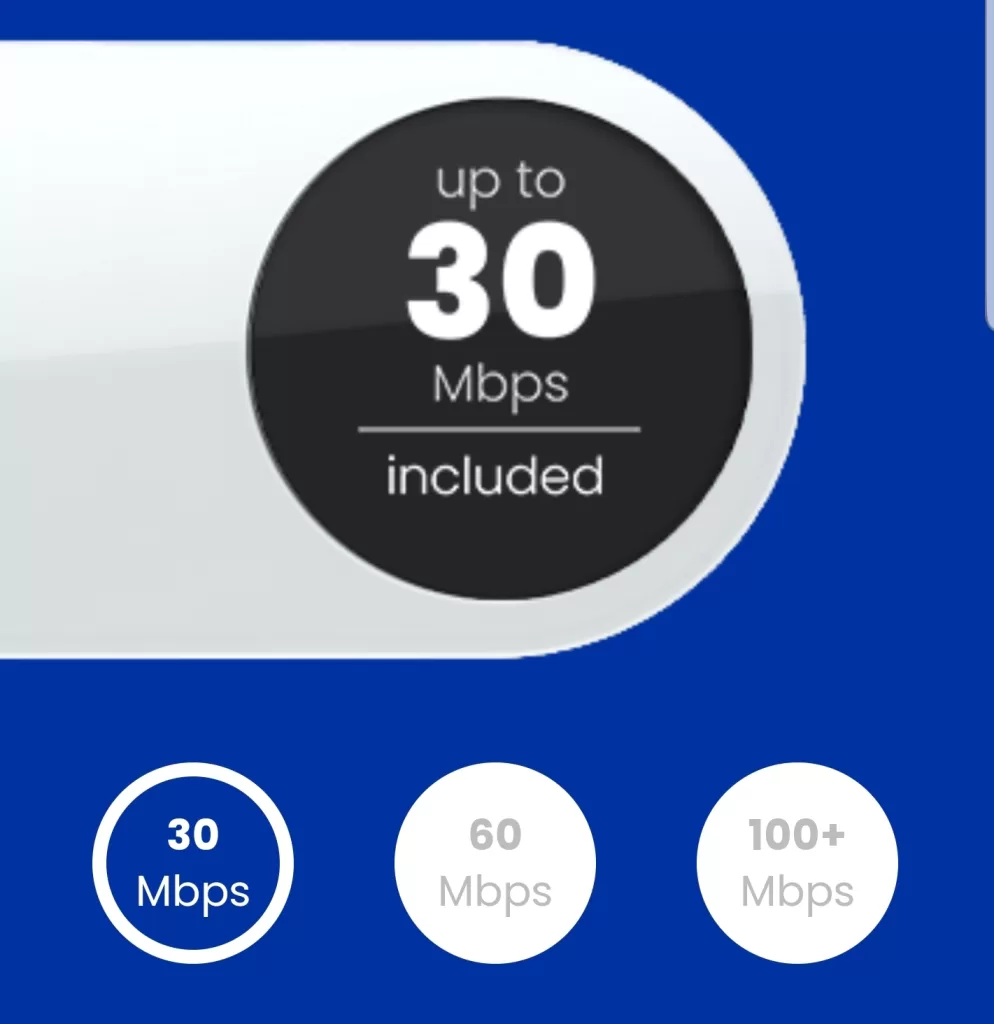
Rain offers three different plans which are :
RainOne 30Mbps
This plan costs 559 rands and it includes the following:
- Unlimited rain 5G home wifi.
- Wifi speeds from 30 Mbps.
- the101 5G smart router free-to-use.
- FREE 60 mobile minutes on each sim card every month.
- FREE 2 gigs of data on each sim card every month.
- FREE 100 SMSs on each sim card every month.
RainOne 60Mbps
This plan costs 795 rands and it includes the following:
- Unlimited rain 5G home wifi
- Wifi speeds from 60 Mbps
- the101 5G smart router free-to-use
- FREE 60 mobile minutes on each sim card every month
- FREE 2gigs of data on each sim card every month
- FREE 100 SMSs on each sim card every month
RainOne 100Mbps
This plan costs 995 rands and it includes the following:
- Unlimited rain 5G home wifi
- Wifi speeds from 100 Mbps
- the101 5G smart router free-to-use
- FREE 60 mobile minutes on each sim card every month
- FREE 2gigs of data on each sim card every month
- FREE 100 SMSs on each sim card every month
Always remember that you can upgrade or downgrade to any plan mentioned above depending on your financial capability. if you run out of data, SMSs, minutes on your 4G mobile sim, you can always top up or level up your plan.
Provide Necessary Documentation
After choosing your plan you can now proceed to the payment gateway. Before confirming your payment you will be asked to fill in some information which includes:
- first name
- last name
- SA I.D or non-SA passport for foreigners
- cellphone
- create your password
check the coverage area by inputting your address, where you will be using your 5G router and if you’re covered you can go ahead and read the terms and conditions and create your rain account then proceed to payment.
After submitting your application, you’ll typically receive confirmation from Rain regarding the status of your application. This confirmation might come via email or SMS. In most cases, a customer care agent from Rain will call you and give you all the information you will need.
It normally takes 3-5 working days for your rain router to be delivered to your address. You can always track your delivery status as soon as you receive your reference number via SMS from the courier company assigned to deliver your rain parcel to you.
Rica verification
Your rain parcel will be delivered to you by a courier company and you will need to do a FICA verification just to be sure that it’s you. You will need the following documents with you when you receive your parcel from the courier company that will deliver it to your preferred location:
- A valid South African ID, South African passport, or foreign passport.
- Proof of address not older than 3 months (like a municipal bill, utility bill, lease agreement or bank statement) that shows your name, address, and the date.
- You should be there to collect it, no one is allowed to collect the parcel on your behalf.
Once you receive your rain router, unpack it and power it up. Your SIM(s) should be active within 2 hours of completing the RICA verification. An SMS will be sent to you to let you know that your SIM is active. If the speeds are low try to move the router around the house till you find a perfect spot.
Once you have done everything you can go ahead and enjoy your unlimited internet and please if you find this helpful always come back here and tell us your experience with rain.
FAQs
how much is Rain wifi?
Rain has three different plans which cost:
- 559 rands for speed up to 30 Mbps
- 795 rands for speed up to 60 Mbps
- 995 rands for speed up to 100 Mbps
how to apply for Rain wifi?
simply visit the Rain website choose a plan that suits you, and proceed to the payment. or call Rain call center and speak to an agent, they will guide you through the process
Rain customer care number
Call 081 610 1000 to speak to a Rain customer care agent.
How do I make calls on rain?
for you to make calls make sure your Rain 4G SIM CARD is active. Head over to the Google Play Store on your Android phone and download Raintalk, use the app to make calls.


