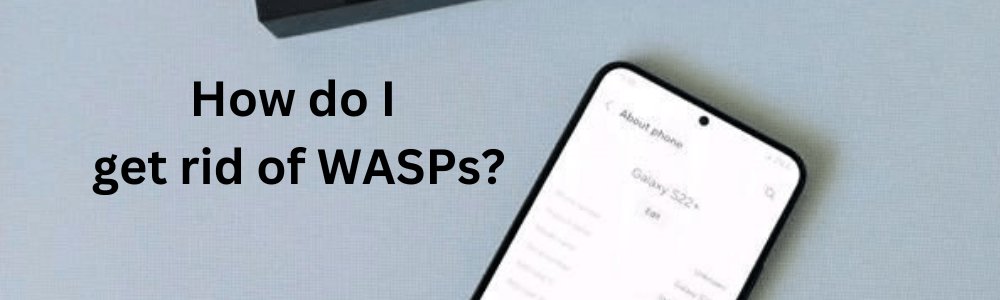WASPs usually offer users the option to subscribe to their services by sending premium rate SMS (Short Message Service) or by accessing content through mobile internet (WAP – Wireless Application Protocol). These services may charge a fee, which will be added to the user’s mobile phone bill or deducted from their prepaid airtime balance.
What does WASP stand for?
WASP stands for Wireless Application Service Providers. These companies offer a wide range of services and content to mobile phone users through wireless networks. The services may include mobile games, ringtones, wallpapers, horoscopes, quizzes, and other entertainment or informational content.
I have been facing an issue for the past few weeks which is causing me a lot of trouble. I have noticed that my airtime balance keeps decreasing seconds after I recharge my phone, even though I have not made any calls, sent any SMSes, or used the internet.
Every time I recharge, I receive an SMS notification that a certain amount, usually not less than 3 rand, has been deducted from my airtime balance.
How do WASP subscriptions work?
It’s worth noting that while most Wireless Application Service Providers (WASPs) offer legitimate and valuable services, there have been instances where some providers have used misleading advertisements or unauthorized subscriptions.
As a result, users may be faced with unexpected charges on their phone bills. It’s important to be cautious and thoroughly research any WASP before subscribing to their services. To avoid unwanted charges, it’s crucial for users to take control of their access to WASP services.
I recently discovered that I had unknowingly subscribed to several services that charged me at least 3 rands per service. This meant that if I recharged my phone with 20 rand airtime, I would be charged a certain amount for each service I was subscribed to.
What made it even worse was that these subscriptions deducted my airtime at different time intervals.
I decided to reach out to my network service provider to get an explanation. They informed me that I had subscribed to WASP services and gave me a detailed explanation of what these services were.
WASP subscription
WASP is a Wireless Application Service Provider that offers various subscription-based services accessible through mobile devices.
These days these services include things like healthy tips, motivational quotes, games, beauty, news, and more. In most cases, users typically sign up for these services by sending a text message or making a phone call, and they are often charged a recurring fee for access to the content or service they have subscribed to.
Users may accidentally sign up for services or encounter issues when terminating subscriptions, leading to unexpected charges on their mobile bills.
If you wish to stop a WASP subscription or prevent any further charges, you usually need to contact your mobile service provider directly.
They can help you identify the subscription and assist you in canceling it or blocking future charges. It’s important to regularly review your mobile bill and monitor any charges for services you didn’t knowingly subscribe to.
How to prevent your airtime from disappearing?
Now that we know what WASP services are, let’s see how we can stop these services from eating our airtime on these network providers in South Africa
Cell C
dail *133*1# to block all existing and future content billing.
MTN
manage subscription services by dialing *141*5#
- Select option 2 (Content Services)
- Select option 1 (Manage Content Services to view or cancel subscriptions)
- Select option 2 (Manage Premium Rated Services to set spend limits for PRS or opt out of PRS marketing)
Block PRS charges by dialing *155#
- Select option 99 (more)
- Select option 4 (Block/Unblock future charges)
- Select option 2 (Premium-rated services)
Block PRS marketing by dilling *155#
- Select option 3 (Stop third-party messages)
Telkom
- Log into the app navigate to My Products > Manage > Protect Your Mobile Number, and set it to “On”.
- To manage premium content subscriptions, navigate to My Products > Subscriptions > Content Services.
Or you can dial 180 and follow the prompts.
Vodacom
- send an SMS to 31050 with the message “STOP ALL” to stop all the ongoing activities.
- If you are subscribed to WASP services, you should receive a response indicating that your request to unsubscribe has been received. After unsubscribing, you should receive messages confirming that you have successfully unsubscribed.
- To unsubscribe from Vodafone Live services, dial
*117#, select “Next” and then “Unsubscribe”. - You can easily check for subscription services using the Vodacom App. Simply open the app, tap on “More” at the bottom right corner, and select “Content Services”.
- To block your number, use the button at the bottom of the screen which says “Block content services”.
- If you have previously activated a block, the button will display the text “Unblock content services” instead.
RELATED:
- How to check and manage your Vodacom subscriptions.
- Important Codes for Cell C Users in South Africa
- Telkom USSD Codes You Need To Know
- How To Recharge Cell C Airtime?
If your airtime is being deducted without your authorization, it’s best to contact your service provider immediately. They can provide you with detailed information on what’s causing the issue.
I had an issue where I recharged my airtime, but it suddenly disappeared. So, I called my service provider to inquire. If you are unable to resolve this issue, I suggest reaching out to your service provider or visiting their nearest store.
Frequently asked questions?
How do I unsubscribe from a service provided by a WASP?
There are ways to unsubscribe from WASP services depending on your network provider. Make sure to read through the post for instructions.
why is my airtime disappearing?
Always make sure you switch off the data connection on your phone when you’re not using it. Always purchase a data bundle to avoid Out-of-bundle rate chargers.
How do I stop Vodacom from eating my airtime?
send an SMS to 31050 with the message “STOP ALL” to stop all the ongoing activities.
After unsubscribing, you should receive messages confirming that you have successfully unsubscribed.
How do I stop Telkom from eating my airtime?
Log into the app navigate to My Products > Manage > Protect Your Mobile Number, and set it to “On”.
How do I stop Mtn from eating my airtime?
manage subscription services by dialing *141*5#
How do I stop Cell C from eating my airtime?
dail *133*1# to block all existing and future content billing.