Are you a Vodacom subscriber looking for ways to take control of your subscriptions? In this article, I will guide you on efficiently checking and managing your Vodacom subscriptions. Managing your mobile subscription is one of the most important things you must be aware of.
Without knowledge of your mobile plan’s subscriptions, you won’t know how your airtime is being used up. In this article, l will explore various ways to manage and check your Vodacom subscriptions. managing your subscriptions is very important and here are ways you can check them:
- USSD Code
- Via SMS
- Vodacom App
- Vodacom Website
- By calling Customer care
Vodacom Subscriptions
Before we go into the steps of checking and managing your Vodacom subscriptions, let’s first understand what these subscriptions are.
Vodacom offers a range of services and packages to its customers, including data plans, voice minutes, SMS bundles, Wasps, and more. Managing these subscriptions ensures you are using your services effectively without overspending.
How to Check Subscriptions on Vodacom Using USSD?
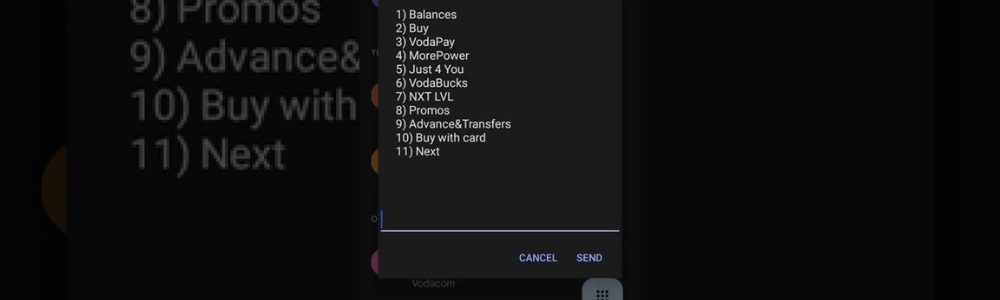
All Vodacom users can use this method whether they’re on the prepaid plan or contract plan. this is the easiest way of doing this process you don’t need any internet connection when performing this procedure. Follow the steps below:
- Dial *135*997# on your mobile phone.
- Select option 1 to view and stop Content services, option 2 to stop all, and option 3 to block all numbers.
- select option 1 if you wish to select the subscriptions you want to unsubscribe from.
- select option 2 if you want to stop all the subscriptions.
- select option 3 if you want to block all numbers that send wasp promotion messages.
How to Check Subscriptions on Vodacom Vai SMS?
To check and manage your subscriptions on Vodacom via SMS, follow these steps below:
- Send an SMS to 31050 with the word “STOP ALL”.
- Vodacom will send you a text message that reads ” Your request to unsubscribe from all content services have been received. You receive confirmation of all stopped services soon”
All subscribed services will send a confirmation SMS to verify your unsubscription.
How to Check Subscriptions Using the Vodacom App?
When using Vodacom App please make sure you have an internet connection on your mobile phone. You can download the Vodacom App on Google Play Store for Android users or the App Store for iOS users.
To check and manage your active subscriptions on Vodacom using the Vodacom app, you can follow the steps below:
- Download and install the Vodacom app.
- Open the app and log in using your username and password.
- Click the “My Account” button.
- Select “Manage Services” from the menu to view a list of the services you have subscribed to.
How to check Subscriptions on the Vodacom website?
Another way to check your Vodacom subscriptions is by simply visiting the Vodacom website. log in or register your new account if you don’t have one. the registration process is very simple and straightforward, you are only required to provide your name, email address ( which will become your digital I.D. ), and your Vodacom mobile number.
if previously registered on the Vodacom APP you can use the same username and password to log in also on the Vodacom website. so there is no need to create another account on the Vodacom website.
To check and manage your active subscriptions on Vodacom using the Vodacom website, you can follow the steps below:
- visit the Vodacom website on your browser.
- log in or register a new account if you don’t have one.
- tap the ‘ MORE ‘ button.
- you will see a list of all your subscriptions.
- you can either choose to block some subscriptions you don’t want or block all of them one time if you don’t need them anymore.
after following these steps successfully you will receive an SMS confirming the cancellation of these subscriptions and hopefully you will not have any issues again in the future.
Call the Vodacom customer care number to manage your subscriptions
if you tried all the above-mentioned methods and you can’t get rid of these subscriptions then the last option is to call the Vodacom customer care agent on 082 17844.
A Customer care agent will be assigned to you. They will review your account and provide options to cancel all or some subscriptions. You can choose the option that suits you best, and the agent will process the cancellation for you.
RELATED:
- USSD codes for Vodacom, MTN, TELKOM and more
- How to Transfer Cell C Airtime or Data?
- How to Transfer Telkom Airtime or Data to another Telkom user
FAQS
How do I cancel my Vodacom subscriptions?
dial *135*997# and select option 1 to see which services you are subscribed to. You can also select individual options from the list if you want to unsubscribe from a specific service. If you want to unsubscribe from all services, dial *135*997# and select option 2
How to check my Vodacom subscriptions?
There are various ways to check your Vodacom which include:
- USSD Code – dial *135*997# and select option 1 to see which services you are subscribed to
- Via SMS – Send an SMS to 31050 with the word “STOP ALL”.
- Vodacom App – Click the “My Account” button and select “Manage Services” from the menu to view a list of the services you have subscribed to.
- Vodacom Website – visit the Vodacom website on your browser, open the app, and log in or register if you don’t have an account.
- By calling Customer care – call the Vodacom customer care agent on 082 17844.
How much will I be charged for canceling my Vodacom subscriptions?
there is no fee or penalty charged when you cancel your Vodacom subscriptions. this is a free service that is available to all Vodacom users whether you’re on the prepaid plan or a contract plan.
What is the Vodacom customer care number?
call the Vodacom customer care agent on 082 17844.
How to Cancel Caller Tunes on Vodacom?
To cancel caller tunes services on Vodacom, dial, *117*987#, and choose option 9. Proceed to choose option 8 to cancel the service.
in conclusion, I hope the information in this article has helped you to successfully cancel all your unwanted Vodacom subscriptions which keep on consuming your airtime. if you still having problems with this, the best option is to call the Vodacom customer care department on 082 17844.

