To stay connected and take advantage of continuous communication services, if you are a Telkom user, you must understand how to recharge airtime.
Knowing how to recharge your mobile account is essential, whether you need it for data access, messaging, or phone calls.
We’ll look at several methods for easily recharging your Telkom airtime, including online platforms, retail stores, mobile apps, and USSD codes. You can quickly top off your account and keep taking advantage of Telkom’s services by following these steps.

RECHARGE USING USSD CODES
Recharging your Telkom mobile line via USSD code is one of the most commonly used methods of topping up airtime. This method is not limited to the Telkom network only; it also works for all other networks
To recharge, you will need to first purchase an airtime voucher from any of the retail shops or vendors that are available across the country. These approved resellers are available almost everywhere, and you can purchase any amount of airtime you need from them. The recharge voucher will contain a set of numbers that represent the value of the airtime you purchased.
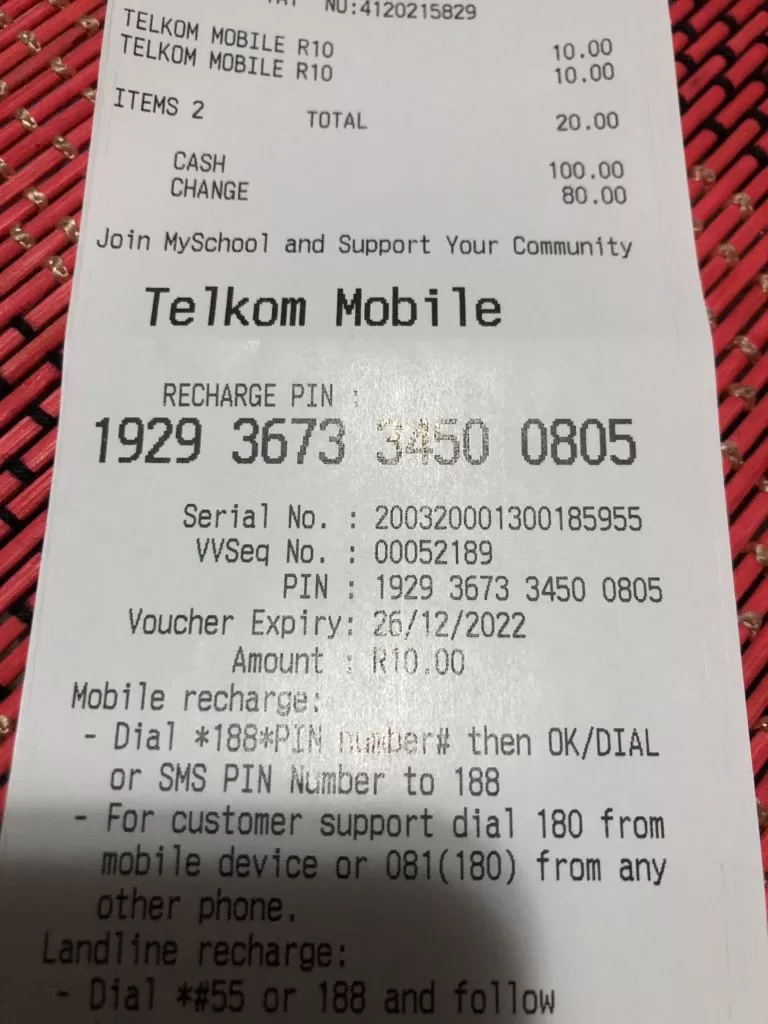
After buying the recharge voucher, you can recharge your airtime by dialing 188, followed by the voucher pin#, and then click send. If the transaction is successful, you will then receive a confirmation message with your new account balance, which you can now use to buy voice minutes, SMS, data, and other available services that Telkom offers.
- dail 188recharge pin#
- click send
- You will immediately receive an SMS with your new airtime balance
Telkom Mobile App
Telkom has a mobile application that is available for both iOS and Android. All you need to do is download it from the Google Play Store if you are an Android user or from the App Store if you are an iOS user, and then install it.
Open the app and register first. If you don’t have an account, don’t worry; the registration process is straightforward.
On your dashboard or interface, click top up, choose airtime, then the amount you wish to top up and enter the Telkom number you wish to top up. Proceed to payment and select your preferred payment option.
After completing the transaction, you will receive an SMS on your mobile confirming the transaction with your newly opened account balance.
- Download the Telkom app from the Google Play Store or App Store.
- Register your account using your Telkom number
- Log in to your account and click top-up airtime
- Enter the amount you want to recharge
- Proceed to payment and choose your payment option
- You will receive an SMS confirming the transaction.
Telkom website
Telkom allows its users to recharge airtime through their website. You can also do the same by opening your browser on your mobile device or desktop, entering the Telkom website address: https://www.telkom.co.za, and then logging in or registering if you don’t have a Telkom account.
Don’t worry, the registration is easy and simple; it only requires your Telkom mobile number.
- Go to https://www.telkom.co.za and log in to your account.
- Tap on “buy airtime.”
- choose airtime from the available options
- Enter the Telkom mobile number you wish to top up and tap “next.”.
- Select either “own amount” or “bundles.”
- proceed with payment.
- Enter your bank card details and tap “Pay.”
Bank Apps
You can also recharge your Telkom airtime through mobile banking apps. Almost all, if not all, of them have mobile banking applications available; this should not be a problem, no matter which bank you are using.
You can get these mobile banking applications on the Google Play Store or App Store, depending on which device you’re using. Once you’re done downloading and installing the app, open it and register, or log in if you already registered.
- log in to your mobile banking app
- tap on buy
- choose airtime
- choose for yourself
- Enter the amount you wish to top up with, then tap ”buy/proceed.”
You will immediately receive an SMS confirming the transaction and the new airtime balance.
You may also like:
- How To Transfer Vodacom Airtime or Data
- How to Transfer MTN Airtime or Data
- How to Transfer Cell C Airtime or Data
- How to Transfer Telkom Airtime or Data to another Telkom user
FAQS:
Is it possible to recharge someone’s Telkom account using my bank account?
Yes, it is possible to use your bank, and it is not limited to Telkom subscribers only. You can buy it for anyone using a different network provider.
What does Insufficient Airtime Balance mean?
It simply means you do not have any airtime or data in your account.
What does an invalid voucher pin mean?
It means that the voucher pin you entered is not correct, so you need to double-check the pin again and make sure you enter it correctly. Sometimes, because of network and technical issues, you might enter a voucher pin and it says invalid voucher pin.
Now you need to request a balance and see if there isn’t a top-up on your current balance. If that’s not the case, then you need to call the Telkom customer care number, 081 180, and let them know of your problem; they should be able to help you.
Can you convert airtime to data?
Yes, you can convert your airtime as soon as you recharge it or at any given time you wish to. but please note that you cannot convert your data to airtime.
What is Telkom airtime code?
To recharge your Telkom airtime you need to dial *188* pin #.
Can you convert Telkom data to airtime?
No, you cannot convert data to airtime but you can convert airtime to data. After you recharge your airtime just dial *180#, select option 4 for bundles, and choose the type of bundle of your choice.
How do I buy Mo’Nice bundles?
To buy Mo’Nice bundles just dial *123#, select option 1 and choose any bundle you wish to buy. Mo’Nice bundles include airtime bundles, SMS bundles, and data bundles.
What is the code for Mo’Nice bundles?
to access the Mo’Nice bundles dial *123# and select option 1 to choose from voice bundles, sms bundles, and data bundles.

