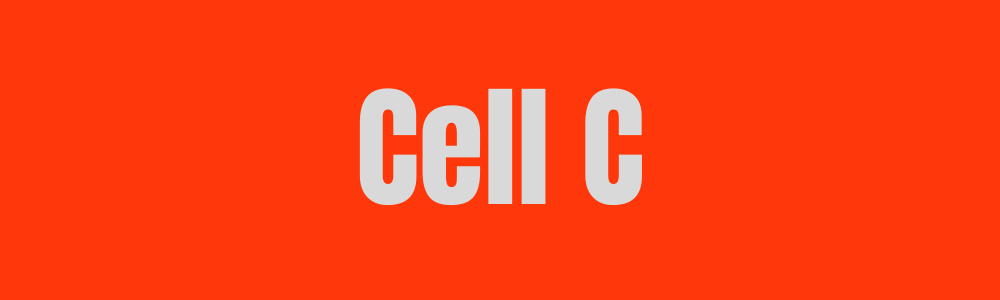The ability to transfer cellphone data or airtime to another user has grown significantly in today’s connected world.
Whether you want to help a friend in need or a family member, knowing how to transfer cell-C airtime or data is valuable. In this article, I will explore various ways that allow you to transfer your Cell C airtime or data seamlessly to another Cell C user.

Method 1: Cell C Airtime Transfer Service
The first and most straightforward method to transfer Cell C airtime or data is by using the Cell C Airtime Transfer service. This service enables you to send airtime or data directly to another Cell C user in just a few simple steps. To get started, follow these instructions:
- Dial the Cell C short code (*147#) on your device.
- Select option #8( my account)
- then select option #1( send data and airtime).
- Choose either option #1 (send data) or option #2 (send airtime).
- Enter the recipient’s cellphone number.
- Choose the amount of airtime or data you wish to transfer.
- Confirm the transaction, and that’s it. You have completed the transaction.
Using the Cell C Airtime Transfer service, you can easily share your airtime with family, friends, or anyone in need. It’s a convenient way to ensure that everyone stays connected. Once the transaction is done, the recipient should receive an SMS confirming the transaction.
Method 2: Cell C Mobile App
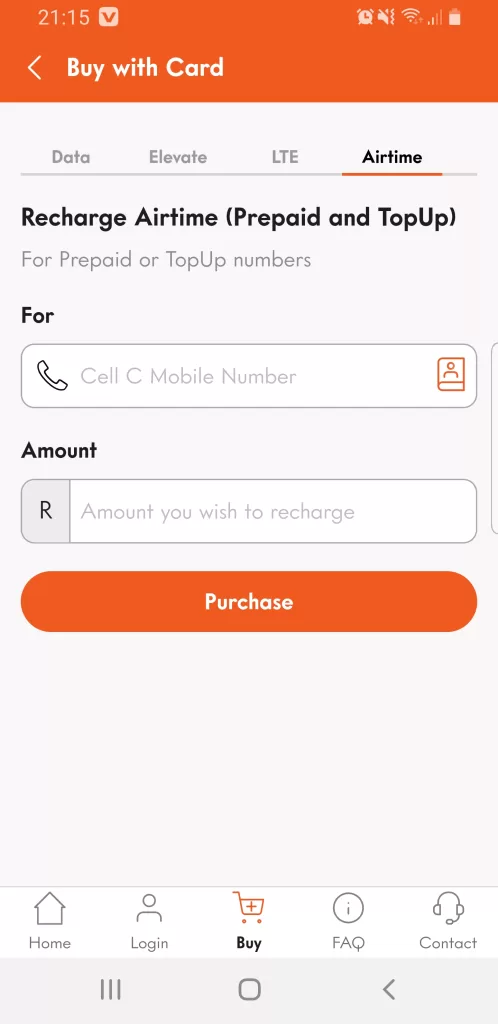
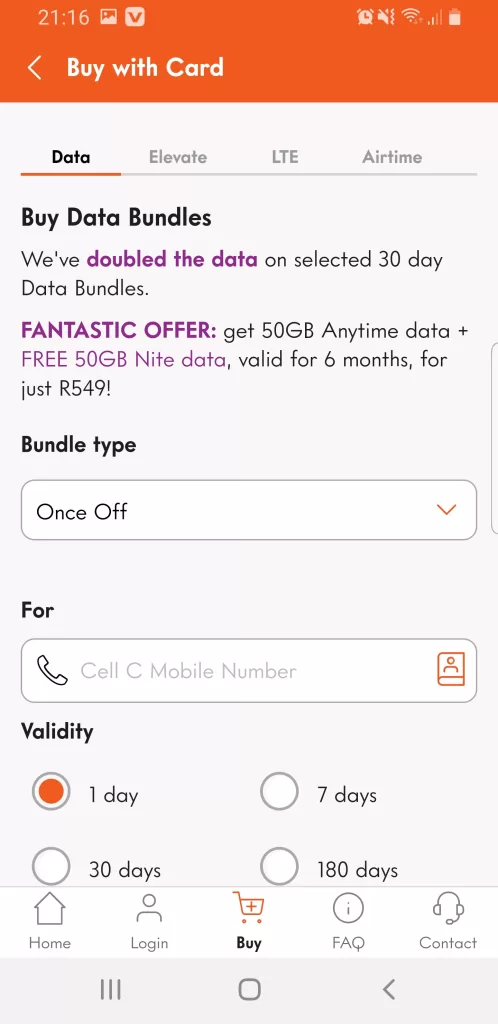
this method requires you to have a cell C mobile app You can get this on the Google Play Store. Once you finish downloading and installing the app, open it and register. Once that is done, follow these steps:
- click on recharge
- select from data, elevate, LTE, airtime etc
- if you wish to send data, you can start by choosing the type of data bundle you want to send, then select the validity period
- Provide the recipient’s cellphone number
- Complete the payment process
You can also top up your account with your bank account using the Cell C mobile app, or you can pay directly on the complete payment process option without topping up your mobile account. Once the transaction is done, the recipient should receive an SMS confirming the transaction.
YOU MAY ALSO LIKE:
- How to Transfer Telkom Airtime or Data to another Telkom user
- USSD codes for Vodacom, MTN, TELKOM and more
- How do I stop airtime from disappearing? ( block all WASP )
Method 3: Cell C website
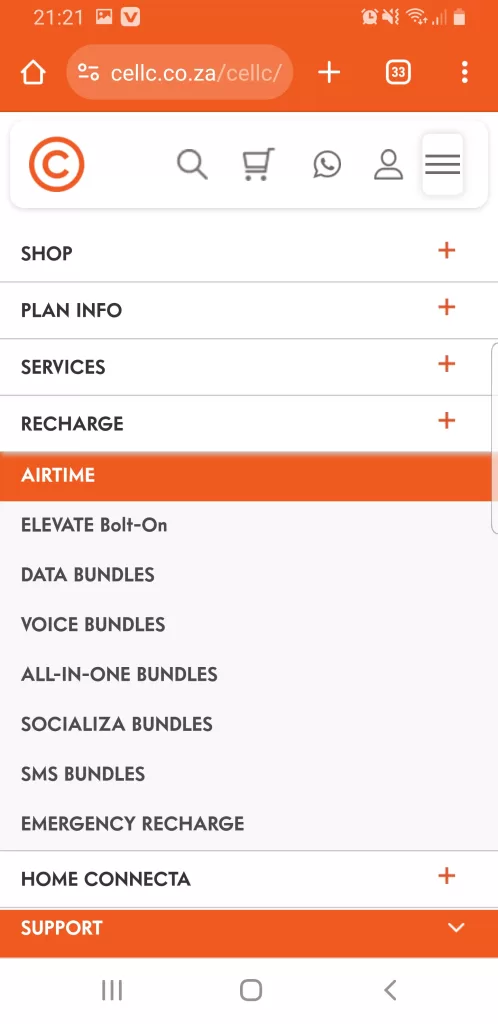
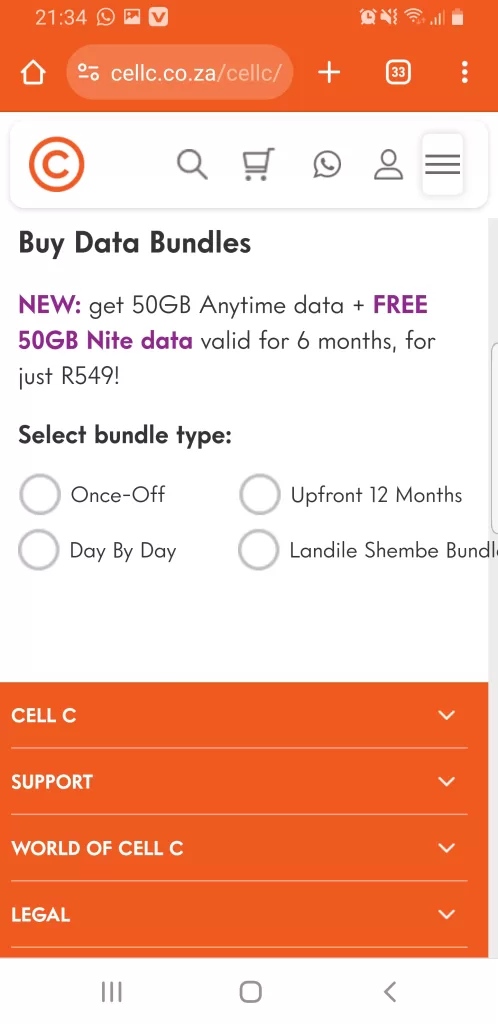
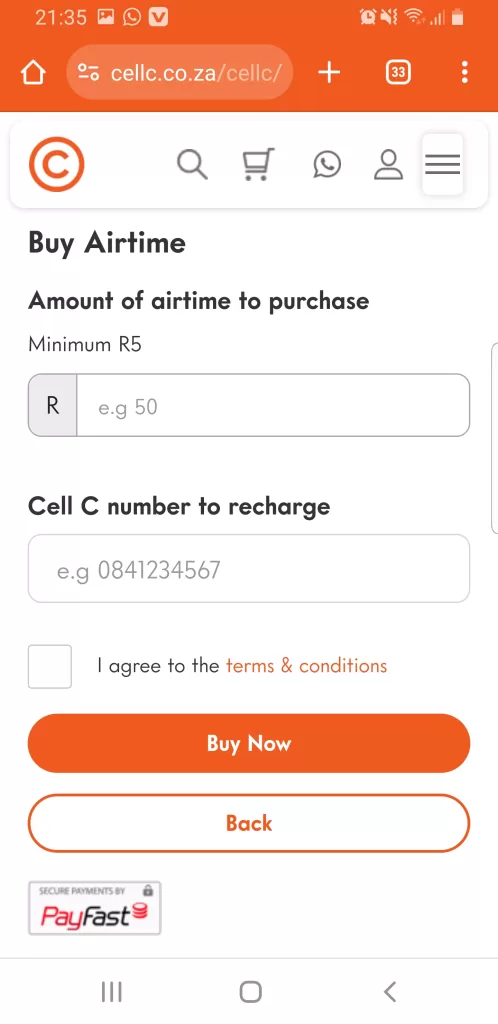
This method is more similar to method #2, and it is very simple. If you’re using a laptop or desktop connected to the internet, you can just type in the cell C URL and follow these few steps:
- enter the CELL C URL
- on the dashboard, select the recharge option
- you can choose from the list ( in this case choose either airtime or data )
- choose the amount of airtime to purchase If you want to send data, first choose the type of data you want from ONCE OFF, UPFRONT 12 MONTHS, DATE BY DAY, and LANDIWE SHEMBE BUNDLES.
- enter the Cell C number to recharge ( the recipient’s number )
- agree to the terms & conditions and click buy
after you’ve done the above-mentioned steps, you will be redirected to the payfast pay gate page, where you can choose your preferred payment option Once the transaction is done, the recipient should receive an SMS confirming the transaction.
It is important to note that a CELL C user cannot send or receive airtime or data from Telkom, MTN, or Vodafone.
I understand that sometimes people are searching for a way to send airtime or data to their loved ones who are not on the same network and find it hard to do so because there isn’t a way to do so.
You can, however, use your bank to purchase airtime online for any of the above-mentioned networks, or you can buy your prepaid voucher from any authorized dealer or retail shop and SMS the voucher PIN to them.