Hey there, lovely readers! So today, let’s talk about something that can come in handy when you want to surprise your loved ones or help someone in need.

We’re going to dive into the world of transferring Telkom airtime or data to someone else. Whether it’s your family, friends, or even a stranger, this act of kindness can brighten
someone’s day and make them feel truly cared for. So, grab a cup of tea, sit back, and let’s explore how to spread the love!
First, we need to know the different options available for transferring Telkom airtime or data.
Telkom offers three main methods: USSD, the Telkom mobile app, and the My Telkom portal, Each option has its advantages, so let’s go through them one by one.
USSD Method
This is the most straightforward and commonly used method. Simply dial *180# on your Telkom mobile device and follow the prompts on the screen. You’ll be asked for the recipient’s mobile number and the amount of airtime or data you wish to transfer.
Double-check the details and confirm the transfer. Both you and the recipient will receive notifications once the transaction is successful.
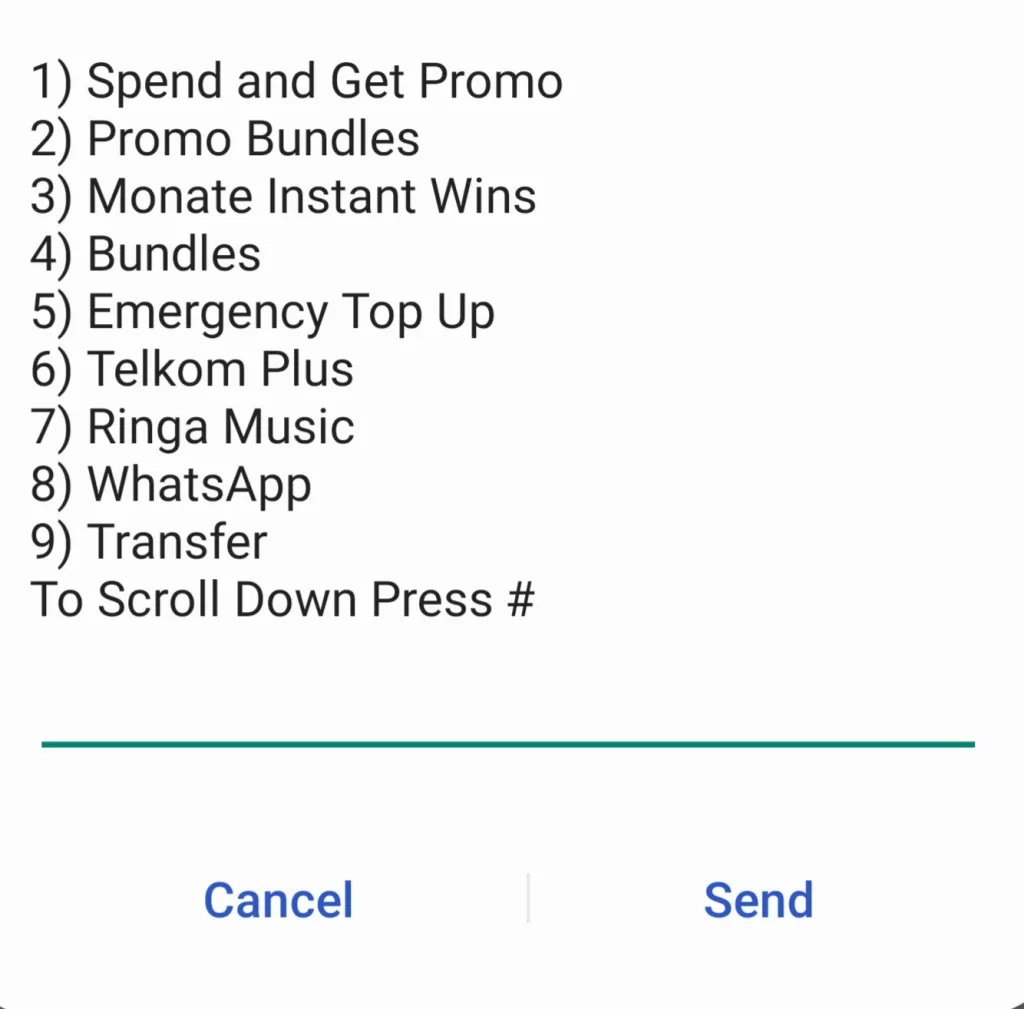
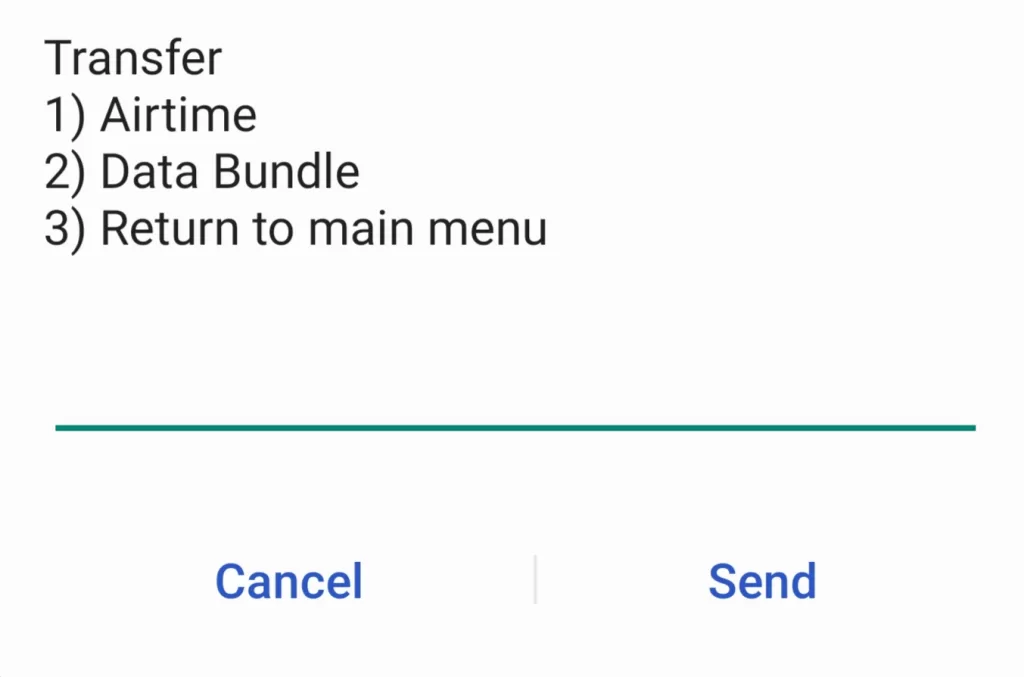
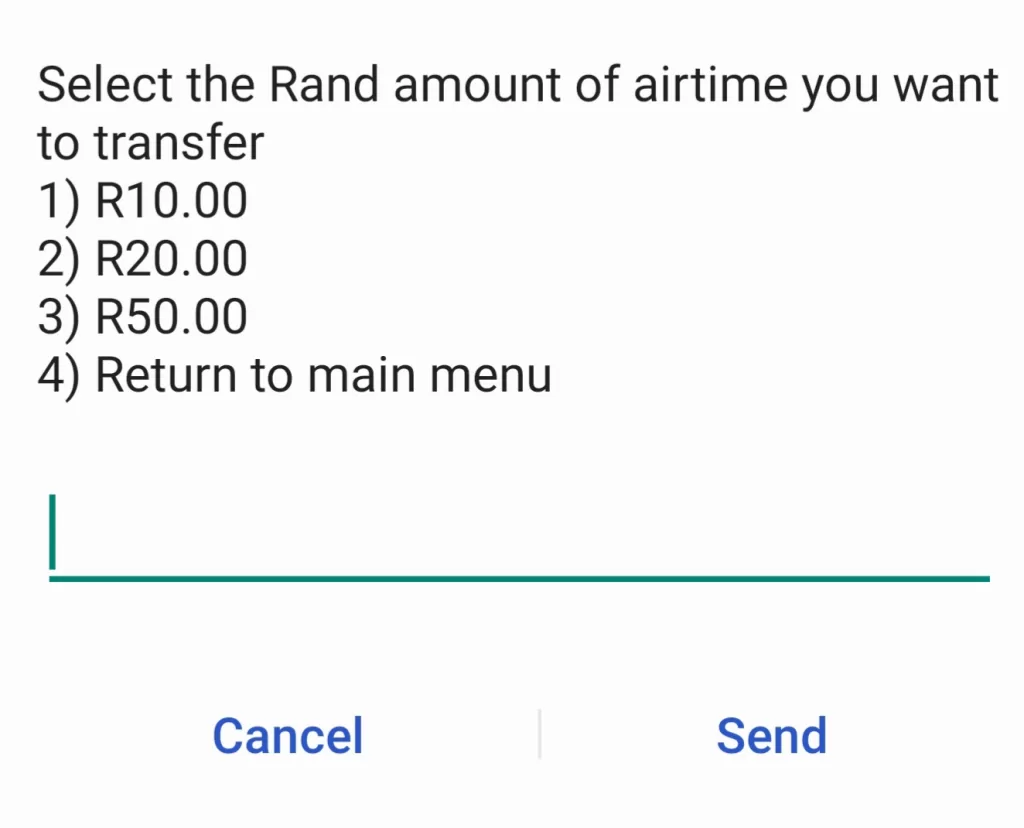
Mobile App
First things first, make sure you have the Telkom Mobile app installed on your phone. You can easily download it from the App Store or Google Play Store. Once you have it installed, open the app and log in to your account.
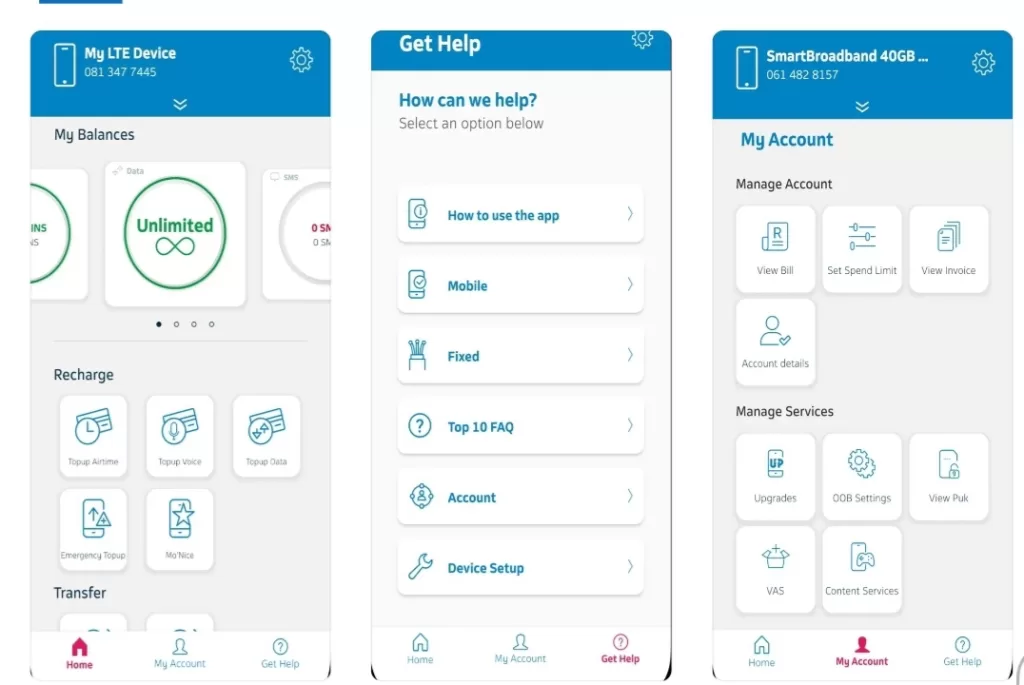
Now, navigate to the ‘Airtime’ section within the app. You’ll find an option called ‘Transfer Airtime’ or something similar. Click on that, and you’ll be prompted to enter the recipient’s mobile number.
After you’ve entered the mobile number, you’ll have to select the amount of airtime you want to transfer. The app will usually have preset options or you can manually enter the desired amount. Just choose what works best for you!
Once you’ve selected the amount, confirm the transfer, and double-check all the details. You don’t want to accidentally send it to the wrong person! If everything looks good, go ahead and confirm the transfer.
And that’s it! The airtime transfer should be completed within a few seconds, and the recipient will receive a notification confirming the transfer.
My Telkom Portal
My Telkom portal is a great option for those who prefer managing their Telkom account online. Visit the Telkom website and log in using your Telkom details.
Once logged in, navigate to the personal page.
also read: USSD codes for Vodacom, MTN, TELKOM, and more
On mobile, choose prepaid, then choose top-up, and enter the number of the recipient and the amount of either airtime or data you wish to send to them. After you have completed the purchase, the recipient should receive a confirmation message of the transferred airtime or data.
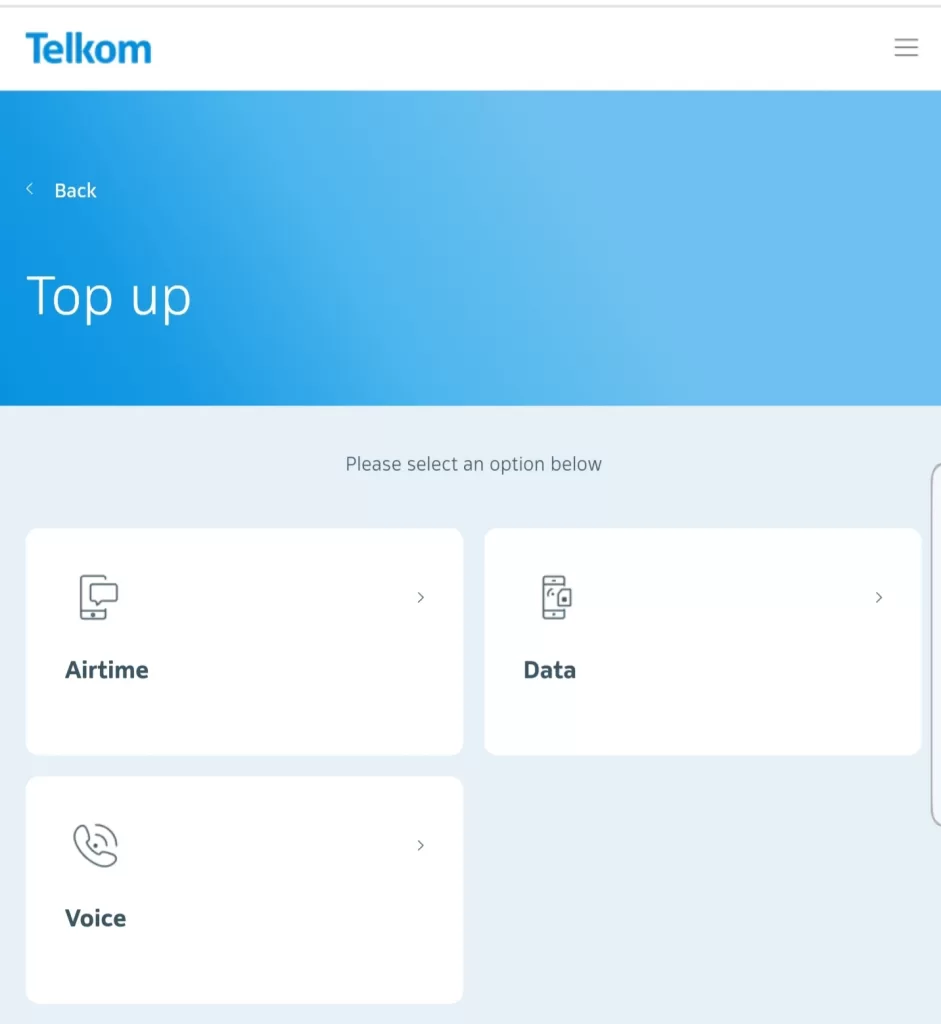
Another option is to buy a prepaid airtime token, which is very simple: you just buy your prepaid airtime voucher from authorized retailers such as supermarkets, kiosks, and convenience stores. In most cases, these places also sell various prepaid tokens.
After purchasing the token, you send the numbers on the token to the recipient using an SMS, which they should receive shortly after it is successfully delivered to their inbox.

