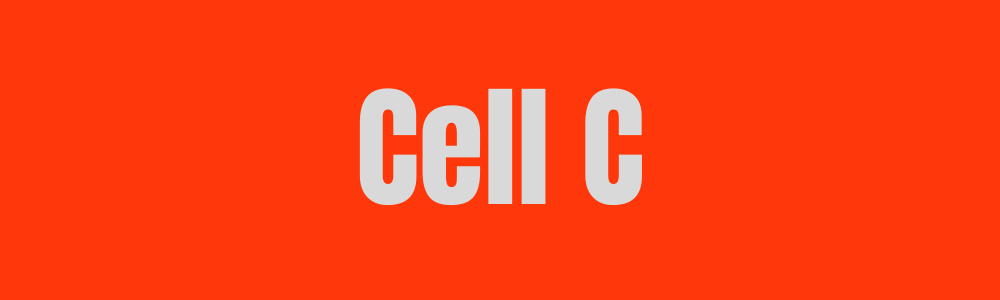As a Cell C user in South Africa, there are several important codes that you should be familiar with to efficiently manage your account and access various services.
These codes can help you control your spending, activate services, and troubleshoot any issues that may arise. In this blog post, we will discuss the most crucial codes that Cell C users in South Africa should know and provide a brief description of their uses.
1. *101# – Balance Inquiry Code
- This code allows you to check your account balance, including your airtime, data, and SMS balances. By dialing *101#, you can easily keep track of your usage and avoid any unexpected charges. It is essential to regularly check your balance to ensure that you have enough resources to meet your communication needs.
2. *102# – Airtime Recharge Code
- If you need to top up your Cell C airtime quickly, then dial *102*voucherpin#. By entering this code, you can easily recharge your account and stay connected without any interruptions. It offers a convenient way to add airtime to your account, especially during emergencies or when you are on the move.
3. *147# – Data Balance Inquiry Code
- Similar to the balance inquiry code, *147# can also be used to check your data balance. This code enables you to monitor your data usage and avoid unnecessary charges. By staying informed about your data balance, you can ensure that you optimize your internet usage and make the most of your data packages.
4. *133*1# – Data Bundle Purchase Code
- To buy a data bundle, simply dial *133*1# and follow the prompts. This code allows you to access a range of data bundles tailored to your specific requirements. Whether you need a small data package for browsing or a larger one for streaming, this code simplifies the process of purchasing data bundles and helps you stay connected.
5. *147# – Sharing Airtime with Others
- To activate these airtime sharing Dial *147# and select Airtime Share. Select “Activate Airtime Share” and start sharing airtime. Select the amount you want to share. Enter the Cell C Prepaid number you wish to share and confirm your transaction.
6. *147# – Check Your Telkom Number
- In case you forget your number or let’s say you just started using a new Cell C sim card, there’s no need to worry. Simply dial *147# on your device, and choose option 8. Alternatively, you can send a please call me back option to another Cell C number and ask them to send you back the number with the please call me SMS they received to retrieve your number.
related:
- Telkom USSD Codes You Need To Know
- How to Recharge MTN Airtime
- How To Recharge Cell C Airtime
- How to Recharge Vodacom Airtime
- How to Recharge Telkom Airtime
Frequently Asked Questions
1. How can I check my Cell C balance?
To check your balance, dial *101#. This code will provide you with information on your airtime, data, and SMS balances.
2. How do I recharge my Cell C airtime?
To recharge your airtime, dial *147#, and follow the instructions provided. This code enables you to quickly top up your account.
3. How can I check my Cell C data balance?
To check your data balance, dial *147#. This code will provide you with details on your remaining data balance.
4. How do I purchase a Cell C data bundle?
To purchase data bundle, dial *133*1 # and follow the instructions provided. This code enables you to quickly top up your account.
5. Are there any additional codes for specific services?
Yes, Cell C provides several other codes for specific services, such as balance transfer, call barring, and voicemail. You can find these codes in the Cell CUSSD menu or by visiting their website.
being aware of these important codes will help Cell C users in South Africa effectively manage their accounts, access services, and stay connected. Whether it is checking balances, recharging airtime, or purchasing data bundles, these codes simplify the usage and enhance the overall experience for Cell C users.